Step 1 – Open a DOS promot for launching a special command line. One simple way you can do it would be by clicking Start/Run, typing CMD.
Step 2 – Enter the command line for locking your station:
rundll32.exe user32.dll, LockWorkStation
and your computer will be locked.
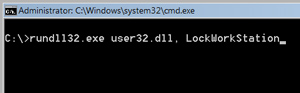
 The
The