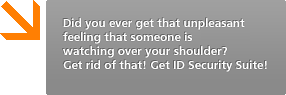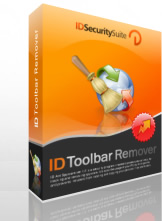 |
|

 ID Toolbar Remover is a useful program designed to help you remove unwanted Internet Browser add-ons. It allows you to disable various BHOs (Browser helper objects), standard toolbar buttons, as well as context menu extensions, enabling only your personal preferences. ID Toolbar Remover is a useful program designed to help you remove unwanted Internet Browser add-ons. It allows you to disable various BHOs (Browser helper objects), standard toolbar buttons, as well as context menu extensions, enabling only your personal preferences. |
|
 ID Toolbar Remover Support: ID Toolbar Remover Support:
 Related Articles: Related Articles: |
|
 |
|
 ID Toolbar Remover Main Features: ID Toolbar Remover Main Features:
|

 Removes BHO (Browser Helper Objects) Removes BHO (Browser Helper Objects)
 Protects against spyware Protects against spyware
 Restores toolbar options Restores toolbar options
 Transparent “on-the-fly” protection Transparent “on-the-fly” protection
 Immunizes most popular CLSID locations Immunizes most popular CLSID locations
|
|
|
 |
 Detailed features: Detailed features:
ID Toolbar Remover is a program that removes undesired items in the Toolbar menu and deletes unwanted BHOs and any unsolicited preferences.
|
 Removes unwanted Internet Browser items. ID Toolbar Remover has a deleting wizard to help you to remove BHO, Tool Band, Toolbars, Menu Extensions and Download Managers and keeping them away from your browser. Removes unwanted Internet Browser items. ID Toolbar Remover has a deleting wizard to help you to remove BHO, Tool Band, Toolbars, Menu Extensions and Download Managers and keeping them away from your browser.
 Erases Protocol Handlers, horizontal / vertical Explorer bars (side-search bars) and Startup applications originating from RUN registry keys. Erases Protocol Handlers, horizontal / vertical Explorer bars (side-search bars) and Startup applications originating from RUN registry keys.
 Restores any option you might have disabled. It gives you the opportunity of restoring parts of the toolbar whenever you decide you want them back and enables you to add new items. Restores any option you might have disabled. It gives you the opportunity of restoring parts of the toolbar whenever you decide you want them back and enables you to add new items.
 Protects your computer against spyware that might come as items attempt to install in the Internet Explorer Toolbar. ID Toolbar Remover acts as a guardian against possible spyware threats. Protects your computer against spyware that might come as items attempt to install in the Internet Explorer Toolbar. ID Toolbar Remover acts as a guardian against possible spyware threats.
 Blocks or unblocks toolbar. By blocking the toolbar you stop any items from showing on. Blocks or unblocks toolbar. By blocking the toolbar you stop any items from showing on.
 ID Toolbar Remover immunizes the location where spyware may attempt to install including most popular CLSID locations ID Toolbar Remover immunizes the location where spyware may attempt to install including most popular CLSID locations
 Monitors and searches for suspect items trying to get inside the toolbar. ID Tool Remover offers transparent “on-the-fly” protection against spyware intruders. Monitors and searches for suspect items trying to get inside the toolbar. ID Tool Remover offers transparent “on-the-fly” protection against spyware intruders.
 ID Toolbar Remover has a simple, convenient graphic interface and is very easy to use. It requires minimal disk space to operate and quickly cleans and secures all parts of your disk. ID Toolbar Remover has a simple, convenient graphic interface and is very easy to use. It requires minimal disk space to operate and quickly cleans and secures all parts of your disk. |
 System Requirements: System Requirements:
|
 Windows 98, Windows NT, Windows 2000, Windows XP, Windows Vista Windows 98, Windows NT, Windows 2000, Windows XP, Windows Vista
 300 Mhz processor 300 Mhz processor
 3 MB hard drive space 3 MB hard drive space
 128 MB RAM 128 MB RAM
 Supports Internet Explorer Supports Internet Explorer |
|