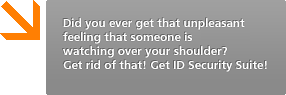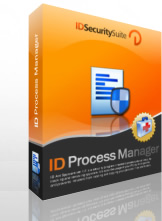 |
|

 ID Process Manager is a program designed to help you manage the status of all processes on your computer. It enables you to stop any process or to start a new one, protecting against intruders, including spyware and Trojans. ID Process Manager is a program designed to help you manage the status of all processes on your computer. It enables you to stop any process or to start a new one, protecting against intruders, including spyware and Trojans. |
|
 ID Process Manager Support: ID Process Manager Support:
 Related Articles: Related Articles: |
|
 |
|
 ID Process Manager Main Features: ID Process Manager Main Features:
|

 Manages process status Manages process status
 Monitors and removes harmful processes Monitors and removes harmful processes
 Protects against adware and Trojans Protects against adware and Trojans
 Deletes and blocks BHO Deletes and blocks BHO
 Secures your shutdown process under password Secures your shutdown process under password
|
|
|
 |
 Detailed features: Detailed features:
ID Process Manger is a performance managing program, setting your personal preferences as significant operating rules.
|
 ID Process Manager monitors your computer’s system in search for bad processes. Scans all processes and alerts you whenever a harmful one is attempting to influence your computer’s health status. ID Process Manager monitors your computer’s system in search for bad processes. Scans all processes and alerts you whenever a harmful one is attempting to influence your computer’s health status.
 Gives you the possibility of dividing processes in two major groups: “Denied” and “Allowed”. Using ID Process Manager, you can decide which processes will not be able to run on your computer ever again. Gives you the possibility of dividing processes in two major groups: “Denied” and “Allowed”. Using ID Process Manager, you can decide which processes will not be able to run on your computer ever again.
 Protects your computer against viruses, spyware and Trojan which are malicious processes. ID Process Manager shows you exactly what processes are about to run on your computer, letting you deny unsolicited ones. Protects your computer against viruses, spyware and Trojan which are malicious processes. ID Process Manager shows you exactly what processes are about to run on your computer, letting you deny unsolicited ones.
 ID Process Manager further protects your computer by giving you the opportunity to password-protect your shutdown process. You can choose this option to prevent loss of unsaved information if a different user or application tries to shutdown your system. ID Process Manager further protects your computer by giving you the opportunity to password-protect your shutdown process. You can choose this option to prevent loss of unsaved information if a different user or application tries to shutdown your system.
 Blocks and removes BHO (browser helper object). It also allows you to manage and block or unblock the explorer toolbar. Blocks and removes BHO (browser helper object). It also allows you to manage and block or unblock the explorer toolbar.
 Safely scans processes in the background, changing the System Tray Icon when a problematic process is encountered. ID Process Manager switches the command line to all options, including the removal or eraser of the harmful process. Safely scans processes in the background, changing the System Tray Icon when a problematic process is encountered. ID Process Manager switches the command line to all options, including the removal or eraser of the harmful process.
 Provides a database of all processes and all of the Startup Items. It also gives you the opportunity to modify it, by closing down suspect processes or canceling items to run at startup. Provides a database of all processes and all of the Startup Items. It also gives you the opportunity to modify it, by closing down suspect processes or canceling items to run at startup.
 Provides a registration section as well as a hint and help one. ID Process Manager makes it easier for you to learn about potentially dangerous processes and gives you advice on how to handle a particular situation. Provides a registration section as well as a hint and help one. ID Process Manager makes it easier for you to learn about potentially dangerous processes and gives you advice on how to handle a particular situation.
 It has a simple, very easy to use application that has a convenient graphic interface and requires minimum space on you computer to operate. It has a simple, very easy to use application that has a convenient graphic interface and requires minimum space on you computer to operate. |
 System Requirements: System Requirements:
|
 Windows 98, Windows NT, Windows 2000, Windows XP, Windows Vista Windows 98, Windows NT, Windows 2000, Windows XP, Windows Vista
 300 Mhz processor 300 Mhz processor
 3 MB hard drive space 3 MB hard drive space
 128 MB RAM 128 MB RAM
 Supports Internet Explorer Supports Internet Explorer |
|