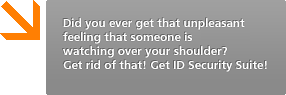|
|
|
 If you have an issue regarding a specific application, please select it from the list to get the related FAQ section. If you have an issue regarding a specific application, please select it from the list to get the related FAQ section.
Or search ID Security Suite for FAQ's:
|
|
 |
 ID Network Watch Frequently Asked Questions: ID Network Watch Frequently Asked Questions: |
 1. What are the main functions of ID Network Watch? 1. What are the main functions of ID Network Watch?
 2. What does ID Network Watch do? 2. What does ID Network Watch do?
 3. What are the minimum system requirements? 3. What are the minimum system requirements?
 4. Is it safe to purchase ID Network Watch over the Internet ? 4. Is it safe to purchase ID Network Watch over the Internet ?
 5. Do you provide free technical support for the product? 5. Do you provide free technical support for the product?
 6. How long will it take to get my registration code after I place the order? 6. How long will it take to get my registration code after I place the order?
 7. Can I clear network connections? 7. Can I clear network connections?
 8. Can I stop ID network watch from monitoring the network? 8. Can I stop ID network watch from monitoring the network?
 9. What kind of information does the ID Network watch provide? 9. What kind of information does the ID Network watch provide?
 Answers: Answers: |
 1. What are the main functions of ID Network Watch? 1. What are the main functions of ID Network Watch?
 The main functions of ID Network Watch are to: The main functions of ID Network Watch are to:
- Monitor your entire network
- Manage network bandwidth
- Count your computerтАЩs network traffic
- Limit upload speed of specific IP addresses
- Increase applicationsтАЩ running speed
Back To Top
 2. What does ID Network Watch do? 2. What does ID Network Watch do?
 ID Network Watch is a useful utility meant to provide network investigation data by keeping you informed about the status of your network traffic. It monitors the entire network and limits access according to your personal preferences. ID Network Watch is a useful utility meant to provide network investigation data by keeping you informed about the status of your network traffic. It monitors the entire network and limits access according to your personal preferences.
Back To Top
 3. What are the minimum system requirements? 3. What are the minimum system requirements?
 The minimum system requirements are: The minimum system requirements are:
- Intel Pentium or compatible processor
- Microsoft Windows 98 SE or ME, Windows NT or 2000,Windows XP, Windows XP (SP1 or SP2)
- Microsoft Internet Explorer 5.0 or higher Netscape 4.71 or higher (or any other web
browser)
- 128 MB RAM or more
- 3 Mb Hard Disk space
Back To Top
 4. Is it safe to purchase ID Network Watch over the Internet ? 4. Is it safe to purchase ID Network Watch over the Internet ?
 Yes. It is perfectly safe and secure to purchase ID Network Watch online with our Secure-On-line-Order-Process. You can simply, safely and securely make your Secure-On-line-Order here. Yes. It is perfectly safe and secure to purchase ID Network Watch online with our Secure-On-line-Order-Process. You can simply, safely and securely make your Secure-On-line-Order here.
Back To Top
 5. Do you provide free technical support for the product? 5. Do you provide free technical support for the product?
 Yes, we provide free technical support to our users and we will respond all technical support email in maximum 48 hours. We provide the support to our users using the Online Support Forms or also in the Support Forum Community. Yes, we provide free technical support to our users and we will respond all technical support email in maximum 48 hours. We provide the support to our users using the Online Support Forms or also in the Support Forum Community.
Back To Top
 6. How long will it take to get my registration code after I place the order? 6. How long will it take to get my registration code after I place the order?
 Once your order is accepted, your registration code will be sent to you immediately. Please allow up to 1 hour for email delivery. Please note that a delay could mean that the e-mail address given in the order form is invalid, due to misspelling, etc. Once your order is accepted, your registration code will be sent to you immediately. Please allow up to 1 hour for email delivery. Please note that a delay could mean that the e-mail address given in the order form is invalid, due to misspelling, etc.
Back To Top
 7. Can I clear network connections? 7. Can I clear network connections?
 Yes, you can. To clear Network connections, go to the main menu. Under the тАЬEditтАЭ option on the top of the menu, select the тАЬClear connectionsтАЭ option. You can also clear connections by pressing the third picture button, the white rubber one.
Yes, you can. To clear Network connections, go to the main menu. Under the тАЬEditтАЭ option on the top of the menu, select the тАЬClear connectionsтАЭ option. You can also clear connections by pressing the third picture button, the white rubber one.
Back To Top
 8. Can I stop ID network watch from monitoring the network? 8. Can I stop ID network watch from monitoring the network?
 Yes, you can. All you have to do is go to the main menu and pres the red тАЬXтАЭ button on the top of the window. To start the monitoring again, press the thunder button next to the stop one.
Yes, you can. All you have to do is go to the main menu and pres the red тАЬXтАЭ button on the top of the window. To start the monitoring again, press the thunder button next to the stop one.
Back To Top
 9. What kind of information does the ID Network watch provide? 9. What kind of information does the ID Network watch provide?
 In the main window of the ID Network Watch you can find information regarding the name of the application running, protocol, host name, and details about the port. You can see them all organized in a list - the last connection being set first in that list. In the main window of the ID Network Watch you can find information regarding the name of the application running, protocol, host name, and details about the port. You can see them all organized in a list - the last connection being set first in that list.
Back To Top
|
а
|
|
 |